Overview
400 - Bad Request: This error occurs when the transaction amount exceeds the maximum allowable value for KES send money method.Common Causes and How to Resolve
- Exceeding the Maximum Transaction Limit: This occurs when the transaction amount in the request payload contains a value greater than the maximum limit set for the payment method, in this case KES 250,000 for send money method. How To Resolve: Verify the maximum transaction limit set for the payment method used in your request and adjust the amount accordingly. You can find a full reference list here.
- Unit System Mismatch: Confusion between absolute values and standard units can cause errors, such as multiplying the amount for deposits by 100 instead of disbursements. How to Resolve: Verify the request payload is accurate and reflects the correct unit system for the transaction type. For deposits, always send the amount as an absolute value while for disbursements, multiply the amount by 100.
Best Practices
- Validate The Transaction Amount Before Sending Requests:
- Ensure the amount is in the correct format before sending the request i.e absolute value for deposits and standard unit for disbursements.
- Verify the Transaction Limits:
- Always ensure you verify the transaction limits for the payment method being used as they vary from one MNO and country to another. Please refer to the comprehensive list here.
If the issue persists, please contact our team at [email protected].