Overview
000005 - Failed: The transaction could not be completed due to one or more issues.Common Causes and How to Resolve
For Deposits
- Transaction Timeout: The payer took long to respond to the request.
- Request Cancelled: The payer cancelled the deposit request on their end
- Insufficient Balance: Payer does not have enough funds.
- Invalid Request Information
- Payer Not Found The phone number specified as the Payer does not belong to the MNO specified
- Payment Not Approved: Payer did not approve the payment.
- Payer limit reached: Payer has reached a transaction limit of their mobile money wallet.
- Transaction Already in process: Payer already has an unfinalized transaction being processed by the MNO.
For Payouts
- The Recipient is not found - The phone number specified does not belong to the MNO specified as the correspodent. Resolution: Verify the payment details and ensure all required fields are provided.
- The Recipient is not alLowed to receive - The recipient has reached a limit on their wallet that stops them from being able to accept this payout. Resolution: Wait for some time and retry the transaction again.
- Invalid Payment Information: Missing or incorrect details in the payment information. Resolution: Verify the payment details and ensure all required fields are provided.
- Network or System Errors: Temporary connectivity or system downtime could result in failure. Resolution: Retry the transaction after ensuring all payment details are correct.
Next Steps
- Please wait patiently while we process the transaction.
- If it takes longer than expected, contact support for further assistance at [email protected].
If the issue persists, please contact our team at [email protected].