Complete Integration Testing
- Before going live, ensure that all API calls have been successfully tested in the sandbox environment. Verify that all test cases, including error handling and edge cases, have been thoroughly checked.
Whitelist your Production IP Addresses
- Ensure your production IP addresses are whitelisted (if different from those used in testing). Refer to the IP Whitelisting Section for more details.
Switch to Production Endpoints
- Replace the sandbox URLs with the production API endpoints in your code.
Ensure all configurations, API keys, and credentials are set to production mode.
https://sandbox.users.niobi.cotohttps://users.niobi.co
Switch to Production Credentials
- Generate new API credentials for the production environment via the payment portal as explained in the Getting credentials section.
Important Reminders:
- Test Data: Ensure no test data is carried over to the live environment. All test phone numbers, emails, and dummy data should be removed.
- Live Payments: Transition from test funds and payment simulation to handling real funds. Double-check your payment integration to avoid issues with live transactions.
- Transaction Fee: All transactions in the live environment are subject to a transaction fee.