Skip to main contentSteps to Request a Refund
-
Log in to the Payment Portal
Access your account on the here.
-
Locate the Transaction
Navigate to My Accounts Page and select the currency. You will be redirected to the dashboard to view your transaction history. Identify the specific transaction for which you need a refund and click on View Details.

-
Initiate the Refund
A pop up with the transaction details will appear and you can proceed to click on the “Request Refund” button.

What Happens Next?
- Once your refund request is submitted, you will receive an acknowledgement email notifying you that our team will review and process the transaction reversal.
- The refunded amount will be credited to your account upon successful processing.
- You will receive a notification email to confirm the refund status.
Important Notes
- Processing Time: Refunds may take a few business days to reflect in your account depending on the payment provider.
- Eligibility: Certain transactions may not be eligible for refunds based on their type or terms of service.
- Refunds only apply for live transactions.
- If you encounter any issues while requesting a refund or have questions about the process, please contact our support team at [email protected].