Overview
400 - Bad Request: This error occurs when the system detects a similar payment request that is still being processed. This safeguard is in place to prevent duplicate payments for the same transaction.Common Causes and How to Resolve
- Duplicate Payment Requests: A payment request with the same details (e.g., amount, recipient, reference) was recently submitted and is still being processed. How To Resolve: Wait for the initial payment request to complete before initiating a new one. Use the transaction ID to query the current status using our Transaction Status API.
- Rapid Consecutive Requests: Sending the same payment request multiple times within a short period can trigger this error. How To Resolve: Avoid resending payment requests. Allow sufficient time for the initial request to process.
- Network Retransmissions: Poor network connectivity might cause the same payment request to be retransmitted multiple times. How To Resolve: Ensure stable network connectivity before sending payment requests.
Best Practices
-
Verify Transaction Status Before Retrying:
- Always check the status of the initial transaction via the API or dashboard before attempting another payment.
-
Allow Adequate Processing Time:
- Wait a few minutes after submitting a payment request to allow it to process fully.
If the issue persists, please contact our team at support@niobi.co.