Overview
400 - Bad Request: This error occurs when the account balance is insufficient to complete the requested payment for KES send money disbursements. Adding funds to the account is necessary to proceed.Common Causes and How to Resolve
-
Insufficient Balance for KES Wallet:
The requested transaction amount is greater than the available balance in your KES account.
How to Resolve:
- Check the KES account balance using our account balance api.
- Top up the account with sufficient funds and retry the transaction. You can top up through our collections api, payment link payments or on the Payments Portal for KES and USD. For the Payment Portal, you can top up in 3 ways. a. Direct mobile deposits by initiating an stk push with the desired top up amount. b. Bank transfer to the provided account details. c. By currency conversion - converting funds from one currency wallet to another.
- Retry the payment with a transaction amount lower than the available balance.
- Pending Transactions Affecting Balance: The account may have some pending transactions that temporarily reduce the available balance. How to Resolve: Cintact our support team at [email protected] to check on the status of these pending transactions and get further assistance.
- Incorrect Amount Specified: This error could also occur if the transaction amount passed is incorrect e.g. if the amount was meant to be 1000 KES and what is passed is 10000. How To Resolve: Always validate the transaction amount especially since disbursements amounts are passed in standard unit (multiplied by 100).
Best Practices
-
Perform Pre-Transaction Balance Checks:
- Always check the account balance before initiating a transaction to ensure sufficient funds are available. You can use the account balance api here.
-
Validate Input Field:
- Ensure the amount passed is correct and within the available baalnce in the account.
-
Top Up Your Wallets:
- In the case where you will be using your Niobi account for disbursement, always ensure your wallet has been topped up and the funds are reflecting as well. You can reach out to our team for detailed steps on how to top up your different currency wallets at [email protected].
If the issue persists, please contact our team at [email protected].