Overview
403 - Forbidden: This error occurs when the integration name provided does not match the specified entity integration.Common Causes and How to Resolve
- Missing Integration Name:
This error could occur due to missing the
senderfield in the request payload.
sender field is included in the payload for the specific api endpoint. You can find the api request specifications under our API reference page.
- Misspelled Integration Name:
The error could also occur if the
senderfield in the payload does not match the integration name configured in the system. A misspelled integration name can result in the client ID not being recognized.
sender field) from the Payment Portal and ensure it is spelt correctly. You can access it under Workspace > API Keys.
Best Practices
- Validate All Required Fields:
- Always include
senderfield in the payload.
- Always include
- Double-Check Details:
- Verify the integration name is correct and matches what is configured in the system.
If the issue persists, please contact our team at [email protected].