Overview
429 - Too Many Requests: This error indicates that the client has sent too many requests in a given amount of time and has exceeded the rate limit set by the server.Common Causes and How to Resolve
-
Exceeding Rate Limits
- Sending frequent requests in a short span of time can trigger this error.
- Unintended Loops in Code Improperly designed loops or logic can cause repeated API calls. How to Resolve: Debug your application for unintended loops or excessive retries. Limit the number of retries in case of failed requests.
Best Practices
Monitor API Usage
Track your API usage against the rate limits to avoid exceeding the threshold.Implement Retry Logic
Use exponential backoff strategies for retries to manage rate limits gracefully.Optimize Requests
Group requests or batch process them where possible to minimize the number of individual calls.If the issue persists, please contact us at [email protected]