| ERROR Code | Error Message | Action Required |
|---|---|---|
| 403 | Entity integration record not found | Check if the sender value used in signing the request is the same as API integration title created. |
| 403 | Client id not matched | Ensure you are using the right client key which is generated when creating API credentials |
| 403 | Request was not verified | Make sure you are using the correct payload and signature which were previously signed |
| 403 | You are restricted to access the site. Contact to Niobi support for further information. | Your ip addresss is not yet whitelisted with us. Contact us with a list of your ips for whitelisting at [email protected] |
| 400 | Country was not found | Make sure you are using a correct country id as listed in the supported countries section |
| 400 | Niobi user not found. | Make sure the integration being used is active and there is a user linked to it. |
| 400 | Your transaction amount exceeded the limit. Please input an amount below 25000000. | Reduce the transaction amount to a number lower than what we currently support |
| 400 | Payment method type is wrong or missing | Make sure you are using one of the supported payment methods found in the supported countries section |
| 400 | Account details are missing. | Make sure you have added account details for the specified payment method |
| 400 | Your transaction amount is not sufficient. | Make sure the amount input is above the minimum amount supported by a specific country or payment method |
| 400 | Your transaction amount exceeded the limit. | Make sure the amount input is above the minimum amount supported by a specific country or payment method |
| 400 | Your account has insufficient balance to complete this transaction. Please top up the account and try again. | Top up your account to complete the transaction. |
Technical Failure Errors
This section describes a list of errors you can expect from our validations and API with no interaction with our providers