Types of Credentials
There are two types of credentials, sandbox and production credentials. The sandbox credentials are for use in the sandbox environment during testing while the production credentials are set up when going live.Structure of Credentials
The API credentials include a Client ID and a Secret Key that will be used to generate a unique signature for each api request you make to use the Niobi API.Getting Credentials
Please follow these steps to set up your api credentials:1
Creating a new integration
- In the developer account, on the sidebar menu under “Integration”, select the option “API Keys” where you will generate API keys.
- Begin by creating your first integration by clicking the “Create Integration” button. We recommend creating one integration for each of the projects you are using the APIs with.
- You would need to create separate integrations for both sandbox and live accounts in the respective environment.
2
Generating API Credentials
- Within the Integration settings, the developer can generate the required credentials for the integration.
- These credentials typically consist of a Client ID and Secret Key. Make sure to save these credentials securely.
- This key serves as your authentication mechanism when making API requests. Once generated, make sure to securely store your API key and avoid sharing it publicly.
3
Using the credentials
You are now ready to integrate the Niobi Payments API into your application.
Please follow our details Authentication
Guide to securely access our APIs and
protect the integrity of your requests.