Whitelisting ensures only trusted systems can access our APIs and receive sensitive information like transaction or webhook data.
How to Request Whitelisting
To request IP whitelisting, contact us via:- Email: [email protected]
- Support Chat: Available through our current support channels either on Slack, Whatsapp, Telegram
How to Check Your Public IP
Here are quick ways to find your public IP:- Through the terminal
- Through online sites like
Dynamic IP? Here’s What to Do
If your server has a dynamic IP (i.e. it changes), we recommend switching to a static IP to avoid disruptions.Webhook Notifications — IP to Whitelist
If you’re integrating webhook notifications, make sure to whitelist our IP address to receive updates: Whitelist this IP to ensure you receive webhook callbacks without interruption.