Technical Failure Errors
This section describes a list of errors you can expect from our validations and API with no interaction with our providers| ERROR Code | Error Message | Action Required |
|---|---|---|
| 403 | Entity integration record not found | Check if the sender value used in signing the request is the same as API integration title created. |
| 403 | Client id not matched | Ensure you are using the right client key which is generated when creating API credentials |
| 403 | Request was not verified | Make sure you are using the correct payload and signature which were previously signed |
| 403 | You are restricted to access the site. Contact to Niobi support for further information. | Your ip addresss is not yet whitelisted with us. Contact us with a list of your ips for whitelisting at support@niobi.co |
| 400 | Country was not found | Make sure you are using a correct country id as listed in the supported countries section |
| 400 | Niobi user not found. | Make sure the integration being used is active and there is a user linked to it. |
| 400 | Your transaction amount exceeded the limit. Please input an amount below 25000000. | Reduce the transaction amount to a number lower than what we currently support |
| 400 | Payment method type is wrong or missing | Make sure you are using one of the supported payment methods found in the supported countries section |
| 400 | Account details are missing. | Make sure you have added account details for the specified payment method |
| 400 | Your transaction amount is not sufficient. | Make sure the amount input is above the minimum amount supported by a specific country or payment method |
| 400 | Your transaction amount exceeded the limit. | Make sure the amount input is above the minimum amount supported by a specific country or payment method |
| 400 | Your account has insufficient balance to complete this transaction. Please top up the account and try again. | Top up your account to complete the transaction. |
Transaction failure errors
Transaction failure codes are errors that are returned by the provider when a transaction fails.| ERROR Code | Error Message | Action Required |
|---|---|---|
| 400 | This is more than maximum transaction value we allow in one transaction | reduce the amount used in the transaction. |
| 400 | Please add funds to your account to cover this payment. | top-up your wallet to be able to process the transaction. |
| 400 | One of the payment details entered is invalid. Please confirm again. | Check if you have added all the valid payment information. |
| 400 | The payment is still being processed. We request for your patience as we work to complete the process. Once completed, we will send an email notification. | Please wait patiently or contact us in case it is taking too long. |
| 400 | A similar payment is still being processed. Please confirm to avoid duplicating the payment. | this means that the same transaction is still being processed if it was not intentional you can just ignore this. but if you want to perform the same transction you can make the request again. |
| 400 | Your account does not have the rights to complete this payment. Please contact us for assistance. | Please follow the instructions. |
| 400 | Wait for some time and try again later | This might happen because of our providers downtimes. Please contact us for further support |
| 400 | Please add funds to your account to cover this payment. | this means that you have insufficient funds to make a transaction you can top up and then proceed with making the transaction. |
| 400 | We apologise as we were not able to process your payment request. Please try again later. | Please contact us. |
| 400 | One of the payment details entered is invalid. Please confirm again. | Check if all the request information entered are valid. |
| 400 | Your account does not have the rights to complete this payment. Please contact us for assistance. | this can happen when you have not fully submitted all the required KYC or the account is not verified. Please contact us for assistance. |
| 400 | The payment was successfully completed. | No action required. |
| 400 | Reduce the transaction amount | this error indicates that the amount provided is higher than the amount supported by our providers. |
Transaction Status Codes
These are the status codes returned when a transaction is made.| Status Code | Description | Action Required |
|---|---|---|
| 000000 | The transaction wa successfully completed. | No action required |
| 000001 | The transaction is pending and is still being processed. We request for your patience as we work to complete the process. Once completed, we will send an email notification. | Please wait patiently or contact us in case it is taking too long. |
| 000005 | The transaction failed. This could be due to the errors described above. | Check if you have added all the valid payment information and contact us if it persists |
| 000006 | The transaction timed out. The transaction time was more than the 2-minute timeout set on our end. Once completed outside the 2-minute window, it will be changed to successful or failed. | Query transaction status after a few minutes to check if the status changed to success or failed. If not, please contact support for further assistance. |
Transaction Failure Reasons
The transaction failure reasons are shared within the callback and transaction status api responses for collections. The failure reasons are listed below.| Transaction Failure Code | Reason |
|---|---|
| PAYER_NOT_FOUND | The phone number specified as the Payer does not belong to the MNO specified as the correspondent. |
| PAYMENT_NOT_APPROVED | Payer did not approve the payment. |
| PAYER_LIMIT_REACHED | Payer has reached a transaction limit of their mobile money wallet. |
| INSUFFICIENT_BALANCE | Payer does not have enough funds. |
| TRANSACTION_ALREADY_IN_PROCESS | Payer already has an unfinalized transaction being processed by the MNO. |
| OTHER_ERROR | Any other error. |